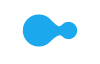#1 - APPS GALORE
A tablet is nothing without its apps, so the number and types of available apps is a key consideration for many users. Commonly used productivity apps make it easy to share documents. Avid gamers may want a tablet that supports the most popular gaming apps so they can play with friends.
#2 - FIT FOR PURPOSE
Before buying a convertible tablet, it’s best to decide what you want to use it for as this will determine the type of tablet you buy. For instance, if you plan to make presentations, consider a model with a bigger screen. If you want to run more demanding multimedia apps, a tablet with more powerful components may be ideal.
#3 - SCREEN SIZE
Convertible tablets offer screen sizes of up to 13 inches. Bigger screens are great for viewing multimedia content and make sense if you want to use your tablet in laptop mode. If portability is a key requirement, consider one with a smaller screen.
#4 - WEIGHT
If you plan to use your device mostly in tablet mode, weight will be an important factor. You’ll be holding the tablet for extended periods of time in your hands and a heavy device will feel uncomfortable and will be more difficult to carry.
#5 - BATTERY LIFE
Don’t overlook this factor, especially if you intend to use your tablet whenever you’re on the go. Tablets equipped with more powerful components offer users more features but their batteries may need to be recharged more often. Devices with energy-saving modes can improve battery endurance.
#6 - KEYBOARD
If you’re going to use your convertible tablet mainly in laptop mode, don’t overlook the keyboard. Is each key large enough or do you often press two keys at the same time? Does it feel comfortable after extended use? These details may be small, but can ruin the user experience if they’re overlooked.
#7 - EXPANSION SLOTS
USB ports and memory card slots make it easy to share large files, connect to devices like external hard drives or transfer pictures from digital cameras, adding almost limitless flexibility to your tablet.
#8 - INPUT OPTIONS
Keyboards and multi-touch controls are bread-and-butter input methods, but other ways are gaining ground. Stylus pens are coming into vogue again and work great with design apps and make it possible to “write” notes directly on some apps.