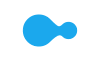Description
Harvey Raya Sale! Available for Horse-perity e-Voucher redemptions!
The Sony Bravia Theatre Sub 7 (SA-SW7) is a compact wireless subwoofer delivering 100W of deep bass through its 130mm driver and passive radiator. Designed for seamless integration with Sony's BRAVIA Theatre systems, it enhances your audio experience with distortion-free low frequencies. Its slim, dual-orientation design allows flexible placement, ensuring it fits effortlessly into various room layouts.
Key Features
Deep bass
Bold, booming bass
With 100W of deep bass from a powerful 130mm driver, this subwoofer amplifies every moment. Experience booming explosions and deep, distortion-free beats. Clearer voices and enhanced fidelity ensure soundtracks come through with authenticity.
Separated Notch Edge
Separated Notch Edge improves vertical amplitude symmetry, which an essential for clear sound quality. It achieves this using concentric cuts on the rubber speaker surround, helping control the stress inside and outside the edge of the diaphragm.
Designed to blend in
2-way to Position
The dual-orientation subwoofer offers flexible placement options, complementing any room layout for a sleek, cohesive look.
Harmonic Presence. Slips seamlessly into your space.
Elegance meets function with the BRAVIA Theatre. Designed to blend naturally into your home, it offers a sophisticated, clutter-free look with hidden cables at the base. Aesthetic refinement - all angles.
Easy setup and operation
Do it all with BRAVIA Connect
The BRAVIA Connect smartphone app, when connected to compatible home audio products, guides you through initial settings, assists with troubleshooting, and lets you control volume, sound field, and more. It also notifies you about software updates and allows control of a compatible TV.
Easy to set up
Simply power up the wireless subwoofer and set it up through the BRAVIA Connect App for a wireless connection with your Home Theatre System or soundbar - no need for cables.
Effortless control with BRAVIA
Control surround sound easily with your BRAVIA TV remote. Sound settings automatically appear on the BRAVIA Quick Settings menu for easy control of features, like Sound Field and volume.
*Images are for illustration purposes only
Product Care
With Product Care
TM you can relax knowing Your purchase comes with additional protection.
Discover all the benefits Product Care
TM brings you:
Certainty
With Product CareTM you have certainty that your product is covered for a specific period of time. If, during the Product CareTM term, your product fails to operate as a result of an Eligible Fault*, we will provide a one-off replacement of Your Product.
Support
Our experienced support team ensures that the assessment, replacement or remedy process under your Product CareTM is a convenient experience. Whether you are experiencing a product fault or needing toll free technical assistance, our team is here to provide support every step of the way.
Advantage
Redeem exclusive Additional Benefits which will help you maintain your product and assist in an additional purchase.
There are exclusions and limitations to Product CareTM. This section should always be read in conjunction with the Terms and Conditions for Product CareTM.
Learn more about Product CareTM.



_01.JPG?fit=fill&bg=0FFF&w=785&h=460&auto=format,compress)
_02.JPG?fit=fill&bg=0FFF&w=785&h=460&auto=format,compress)
_03.JPG?fit=fill&bg=0FFF&w=785&h=460&auto=format,compress)
_04.JPG?fit=fill&bg=0FFF&w=785&h=460&auto=format,compress)
_05.JPG?fit=fill&bg=0FFF&w=785&h=460&auto=format,compress)
_06.JPG?fit=fill&bg=0FFF&w=785&h=460&auto=format,compress)
_01.JPG?fit=fill&bg=0FFF&w=60&h=35&auto=format,compress)
_02.JPG?fit=fill&bg=0FFF&w=60&h=35&auto=format,compress)
_03.JPG?fit=fill&bg=0FFF&w=60&h=35&auto=format,compress)
_04.JPG?fit=fill&bg=0FFF&w=60&h=35&auto=format,compress)
_05.JPG?fit=fill&bg=0FFF&w=60&h=35&auto=format,compress)
_06.JPG?fit=fill&bg=0FFF&w=60&h=35&auto=format,compress)